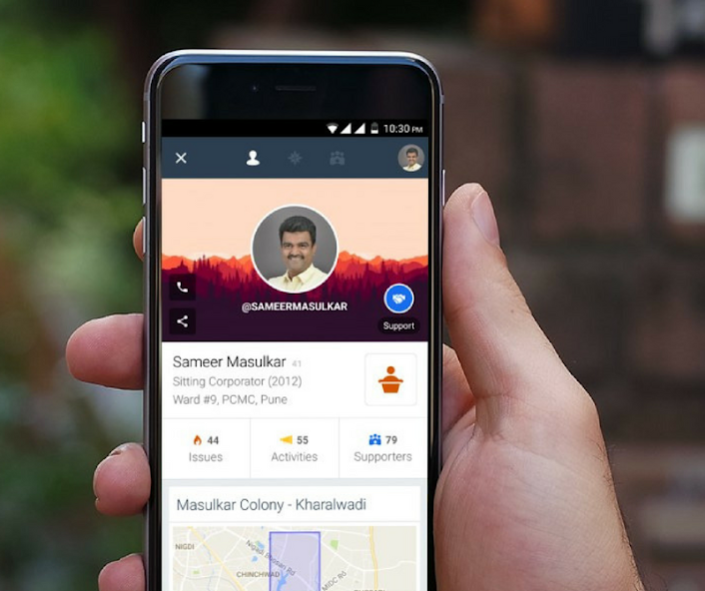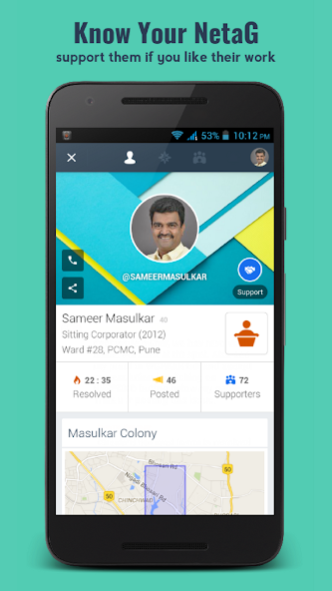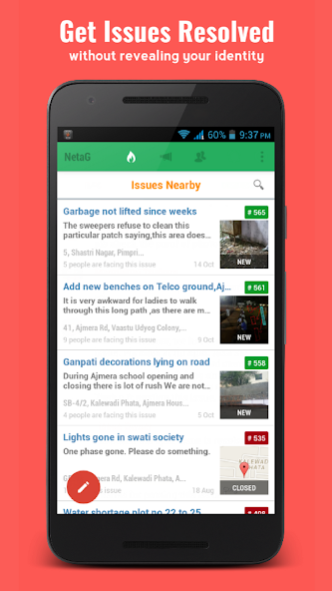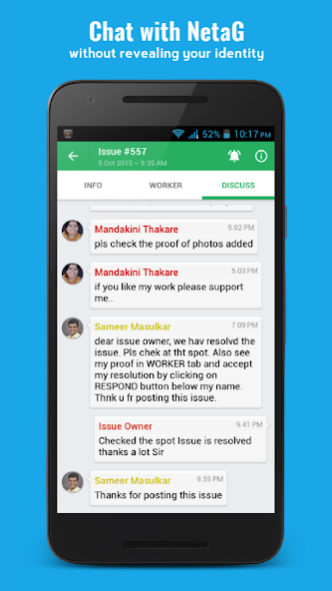NetaG 3.0.1
Continue to app
Free Version
Publisher Description
★ Selected in top ten startups in NASSCOM India Leadership Forum in association with CNBCTV18, Facebook and 10000 Startups - http://bit.ly/20BahiK.
★ Featured in CNBC TV18, Times Of India, Indian Express, Forbes, Zee News and Yourstory - http://bit.ly/1K2VoQ3.
What is NetaG ?
It is a location based smartphone app that connects you with politicians and government officials to get your civic issues resolved as well as to help you share your views in an accountable and transparent manner. (Patent Pending)
WATCH VIDEO TO SEE HOW IT WORKS=> v="-i4vbuXTksw">
visit website="">
Key Features
★ Be Anonymous
To make NetaG a safer place for the 'Public', by default, the profile of the 'Public' is kept 'Anonymous', which means nobody can find out who you are, what you do or where you live.
[Warning]: Please do not misuse this feature by posting abusive/spam/sexual content, you will be blocked/banned permanently from NetaG.
★ Check progress made by Politicians on your Issue.
The politicians will keep you updated about their progress via chat or photo proof.
The different states in which a politician could be for an issue.
• 'Notified' - Politician received notification for the issue.
• 'Work In Progress' - Politician has started working on the issue.
• 'Marked Resolved' - Politician has finished working on an issue and is waiting for Issue Owner's review.
• 'Resolution Approved' - Issue Owner is happy and has approved the Politicians' resolution.
★ Know Your Politicians (those who are working for your ward)
See all the politicians(active & aspiring) in your ward and checkout their profile, which party they belong, their contact info and what they aspire to be (e.g. Local Corporator, MLA, MP).
★ Stay updated with Nearby Politicians' Daily Activities
Receive activity updates of your nearby politicians in real-time. Check out the issues they have resolved and other welfare activities they have done voluntarily over a period of time.
★ Support Your Favorite Politician
If you like a politician's work you can 'Support' him/her anonymously by clicking the 'Support' button (handshake symbol). The total number of supporter count signifies the strength of the politician which gives them an approximate estimate of the number of votes they can expect during elections.
★ Chat with 'Politicians' on your Issue Anonymously
One of the most useful features in NetaG is 'Open Discussion'.
'Open Discussion' is a chat feature where the 'Issue Owner'(Anonymous) and all the 'Politicians' working on that issue can openly discuss, ask questions or clarify doubts regarding the issue. This forum is visible to everyone.
★ Anyone can be a 'Politician'
NetaG believes in freedom of choice. Therefore anyone can setup their profile as a 'Politician'. This helps ex-politicians and aspiring candidates to discover and resolve issues in their area.
★ Photo Proof
Politician's who resolve the issue can take pictures of the resolved situation and attach it to their 'Resolution'. This makes it convenient for the 'Issue Owner' to know that their problem has been resolved.
Credits
App Icons - https://icons8.com/web-app/new-icons/all
App logo designed by Manish Sawant (manishwork7@gmail.com) - A Big Thanks to the 'Mighty Guy'.
About NetaG
NetaG is a free app for Android published in the Chat & Instant Messaging list of apps, part of Communications.
The company that develops NetaG is salesmint.ai. The latest version released by its developer is 3.0.1.
To install NetaG on your Android device, just click the green Continue To App button above to start the installation process. The app is listed on our website since 2017-02-11 and was downloaded 2 times. We have already checked if the download link is safe, however for your own protection we recommend that you scan the downloaded app with your antivirus. Your antivirus may detect the NetaG as malware as malware if the download link to com.netag is broken.
How to install NetaG on your Android device:
- Click on the Continue To App button on our website. This will redirect you to Google Play.
- Once the NetaG is shown in the Google Play listing of your Android device, you can start its download and installation. Tap on the Install button located below the search bar and to the right of the app icon.
- A pop-up window with the permissions required by NetaG will be shown. Click on Accept to continue the process.
- NetaG will be downloaded onto your device, displaying a progress. Once the download completes, the installation will start and you'll get a notification after the installation is finished.